Difference IDE / SATA / SATA2 / SATA3
What is the difference between IDE and SATA?
View of HDD with IDE interface:
Type of HDD with SATA interface: 
Type of HDD with SATA2 interface: 
In principle, SATA and SATA II look no different. Differences in data transfer rate by 2 times.
IDE HDDs need their own cables, and SATA HDDs need their own:


And now more about SATA / SATA2 / SATA3
SATA(Eng. Serial ATA) - a serial interface for data exchange with information storage devices. SATA is an evolution of the parallel ATA interface (IDE), which was renamed PATA (Parallel ATA) after the advent of SATA.
SATA or SATA Revision 1.x (up to 1.5 Gb/s)
Originally, the SATA standard called for a 1.5 GHz bus to provide approximately 1.2 Gb/s (150 MB/s) throughput. (The 20% performance loss is due to the use of the 8B/10B coding system, where there are 2 service bits for every 8 bits of useful information). The throughput of SATA/150 is slightly higher than that of the Ultra ATA (UDMA/133) bus. The main advantage of SATA over PATA is the use of a serial bus instead of a parallel one. Despite the fact that the serial method of exchange is fundamentally slower than the parallel one, in this case this is compensated by the possibility of operating at higher frequencies due to the greater noise immunity of the cable. This is achieved by a smaller number of conductors and the combination of information conductors into two twisted pairs, shielded by grounded conductors.
SATA2 or SATA Revision 2.x (up to 3Gb/s)
The SATA/300 standard operates at 3 GHz and provides throughput up to 2.4 Gb/s (300 MB/s). It was first implemented in the nForce 4 chipset controller from NVIDIA. The SATA/300 standard is often referred to as SATA II or SATA 2.0. Theoretically, SATA/150 and SATA/300 devices should be compatible (both a SATA/300 controller with a SATA/150 device and a SATA/150 controller with a SATA/300 device) due to support for speed matching (down), however, for some devices and controllers require manual setting of the operating mode (for example, on Seagate HDDs that support SATA/300, a special jumper is provided to force SATA/150 mode on).
SATA3 or SATA Revision 3.x (up to 6Gb/s)
The SATA Revision 3.0 specification provides for the possibility of data transfer at speeds up to 6 Gb / s (practically up to 4.8 Gb / s - 600 MB / s). Among the improvements in SATA Revision 3.0 compared to the previous version of the specification, in addition to higher speed, improved power management can be noted. Compatibility will also be preserved, both at the level of SATA connectors and cables, and at the level of exchange protocols. By the way, the SATA-IO consortium warns against using homegrown terms like SATA III, SATA 3.0, or SATA Gen 3 to refer to generations of SATA. The full correct name of the specification is SATA Revision 3.0; the name of the interface is SATA 6Gb/s.
Description of SATA
SATA uses a 7-pin connector instead of PATA's 40-pin connector. The SATA cable has a smaller area, due to which the air resistance blowing over the computer components is reduced, and the wiring inside the system unit is simplified.
The SATA cable is more resistant to multiple connections due to its shape. The SATA power cord is also designed with multiple connections in mind. The SATA power connector supplies 3 supply voltages: +12 V, +5 V and +3.3 V; however, modern devices can operate without a voltage of +3.3 V, which makes it possible to use a passive adapter from a standard IDE to SATA power connector. A number of SATA devices come with two power connectors: SATA and Molex.
The SATA standard abandoned the traditional PATA connection of two devices per cable; each device relies on a separate cable, which eliminates the problem of the impossibility of simultaneous operation of devices located on the same cable (and the delays that arose from this), reduces possible assembly problems (there is no conflict between Slave / Master devices for SATA), eliminates the possibility of errors when using non-terminated PATA- loops.
The SATA standard supports the command queuing feature (NCQ since SATA Revision 2.x).
The SATA standard does not provide for hot swapping of an active device (used by the Operating System) (up to SATA Revision 3.x), additionally connected drives can be disconnected gradually - power, cable, and connected in the reverse order - cable, power. After disconnecting the drive connection, you need to update the configuration in the task manager.
SATA connectors
SATA devices use two connectors: 7-pin (data bus connection) and 15-pin (power connection). The SATA standard provides for the ability to use a standard 4-pin Molex connector instead of a 15-pin power connector.
Using both types of power connectors at the same time may damage the device.
The SATA interface has two data paths, from the controller to the device and from the device to the controller. LVDS technology is used for signal transmission, the wires of each pair are shielded twisted pairs.
What is eSATA?
eSATA(External SATA) is an interface for connecting external devices that supports hot-plug mode. It was created a little later than SATA (in the middle of 2004). eSATA main features:
Connectors are less fragile and are designed for more connections.
Requires two wires for connection: a data bus and a power cable. The new specifications plan to eliminate a separate power cable for remote eSATA devices.
The cable length has been increased to 2 m. The average practical data transfer rate is higher than that of USB or IEEE 1394. The load on the CPU is significantly reduced. Reduced signal voltage requirements compared to SATA.
What is Power eSATA
Initially, eSATA only transmits data. A separate cable must be used for power. MicroStar has created a new kind of eSATA connector by combining eSATA (for data) with USB (for power). The new type of connector is called Power eSATA. 
What is SAS
Interface SAS(Eng. Serial Attached SCSI) provides connection via a physical interface similar to SATA, devices controlled by the SCSI command set. Having backward compatibility with SATA, it makes it possible to connect any devices controlled by the SCSI command set via this interface - not only HDD, but also scanners, printers, etc. Compared to SATA, SAS provides a more developed topology, allowing parallel connection of one device through two or more channels. Bus expanders are also supported, allowing you to connect multiple SAS devices to a single port.
SAS and SATA2 were synonymous in the first editions. But, later, manufacturers decided that it was not practical to implement SCSI completely in desktop computers, so we are now seeing such a division. By the way, such high speeds, incorporated in the SATA standard, may seem redundant at first glance - a regular SATA HDD uses, at best, 40-45% of the bus bandwidth. However, work with the hard drive buffer occurs at full interface speed.
"Adapters" from SATA to IDE and from IDE to SATA
There are boards that allow you to connect SATA devices to IDE controllers and vice versa. These are active devices (which essentially mimic a device and a controller on the same chip). Such devices require power (usually 5 or 12 volts), connected to Molex 8981 series connectors (usually small). 
Hello! In we examined the hard disk device in detail, but I specifically didn’t say anything about interfaces - that is, ways of interacting a hard disk and other computer devices, or more specifically, ways of interacting (connecting) a hard disk and a computer.
Why didn't he say? And because this topic is worthy of a volume no less than an entire article. Therefore, today we will analyze in detail the most popular hard disk interfaces at the moment. I’ll make a reservation right away that the article or post (whichever is more convenient) this time will have an impressive size, but unfortunately there’s no way to go without it, because if you write briefly, it will turn out to be completely incomprehensible.
First, let's define the term "interface". In simple terms (namely, I will express myself with it, if possible, because the blog is designed for ordinary people, such as you and me), interface - the way devices interact with each other and not only devices. For example, many of you have probably heard about the so-called "friendly" interface of a program. What does it mean? This means that the interaction between a person and a program is easier, does not require much effort on the part of the user, compared to the "unfriendly" interface. In our case, the interface is just a way of interacting specifically with the hard drive and the computer motherboard. It is a set of special lines and a special protocol (a set of rules for data transmission). That is, purely physically, it is a cable (cable, wire), on both sides of which there are inputs, and on the hard drive and the motherboard there are special ports (places where the cable is connected). Thus, the concept of an interface includes a connecting cable and ports located on the devices connected by it.
Well, now the most "juice" of today's article, let's go!
So, the first in line we will have the most "ancient" (80s) of all, in modern HDDs it is no longer found, this is the IDE interface (aka ATA, PATA).
IDE- translated from English "Integrated Drive Electronics", which literally means - "built-in controller". This was later called the IDE as an interface for data transfer, since the controller (located in the device, usually in hard drives and optical drives) and the motherboard had to be connected with something. It (IDE) is also called ATA (Advanced Technology Attachment), it turns out something like "Advanced Technology Attachment". The fact is that ATA - Parallel Data Transfer Interface, for which soon (literally immediately after the release of SATA, which will be discussed below), it was renamed PATA (Parallel ATA).
What can I say, although the IDE was very slow (the bandwidth of the data transfer channel ranged from 100 to 133 megabytes per second in different versions of the IDE - and even then purely theoretically, in practice it is much less), but it allowed two devices to be connected to the motherboard at the same time using one loop.

Moreover, in the case of connecting two devices at once, the bandwidth of the line was divided in half. However, this is far from the only drawback of the IDE. The wire itself, as can be seen from the figure, is quite wide and, when connected, will take up the lion's share of the free space in the system unit, which will negatively affect the cooling of the entire system as a whole. All in all IDE is outdated morally and physically, for this reason, the IDE connector is no longer found on many modern motherboards, although until recently they were still installed (in the amount of 1 pc.) On budget motherboards and on some motherboards in the middle price segment.
The next, no less popular than the IDE at one time, interface is SATA (Serial ATA), a characteristic feature of which is serial data transmission. It is worth noting that at the time of this writing, it is the most massive for use in a PC.

There are 3 main versions (revisions) of SATA, which differ from each other in bandwidth: rev. 1 (SATA I) - 150 Mb/s, rev. 2 (SATA II) - 300 Mb/s, rev. 3 (SATA III) - 600 Mb/s. But this is only in theory. In practice, the write / read speed of hard drives usually does not exceed 100-150 Mb / s, and the remaining speed is not yet in demand and only affects the speed of interaction between the controller and the HDD cache memory (increases the disk access speed).
Among the innovations, we can note - backward compatibility of all versions of SATA (a drive with a SATA rev. 2 connector can be connected to a motherboard with a SATA rev. 3 connector, etc.), improved appearance and ease of connecting / disconnecting a cable, increased compared to with IDE cable length (1 meter max, vs. 46 cm on IDE interface), support NCQ functions since the first revision. I hasten to please the owners of old devices that do not support SATA - there are adapters from PATA to SATA, this is a real way out of the situation, allowing you to avoid spending money on buying a new motherboard or a new hard drive.

Also, unlike PATA, the SATA interface provides for "hot-swapping" of hard drives, which means that when the computer's system unit is powered on, you can attach / detach hard drives. True, to implement it, you will need to dig a little into the BIOS settings and enable AHCI mode.
Next in line - eSATA (External SATA)- was created in 2004, the word "external" indicates that it is used to connect external hard drives. Supports " hot swap" drives. The length of the interface cable has been increased compared to SATA - the maximum length is now as much as two meters. eSATA is not physically compatible with SATA, but has the same bandwidth.

But eSATA is far from the only way to connect external devices to your computer. For example firewire- serial high-speed interface for connecting external devices, including HDD.

Supports "hot-swap" hard drives. In terms of throughput, it is comparable to USB 2.0, and with the advent of USB 3.0, it even loses in speed. However, it still has the advantage that FireWire is able to provide isochronous data transfer, which contributes to its use in digital video, as it allows real-time data transfer. Undoubtedly, FireWire is popular, but not as popular as, for example, USB or eSATA. It is rarely used to connect hard drives; in most cases, various multimedia devices are connected using FireWire.
USB (Universal Serial Bus), perhaps the most common interface used to connect external hard drives, flash drives and solid state drives (SSD). As in the previous case, there is support for "hot swapping", a rather large maximum length of the connecting cable - up to 5 meters in case of using USB 2.0, and up to 3 meters - if using USB 3.0. It is probably possible to make a longer cable length, but in this case, the stable operation of the devices will be in question.
The data transfer rate of USB 2.0 is about 40 Mb / s, which is generally low. Yes, of course, for ordinary everyday work with files, a channel bandwidth of 40 Mb / s is enough for the eyes, but as soon as we talk about working with large files, you will inevitably start looking towards something faster. But it turns out there is a way out, and its name is USB 3.0, the bandwidth of which, compared to its predecessor, has increased 10 times and is about 380 Mb / s, that is, almost like SATA II, even a little more.
There are two types of USB cable pins, type "A" and type "B", located at opposite ends of the cable. Type "A" - controller (motherboard), type "B" - connected device.

USB 3.0 (type "A") is compatible with USB 2.0 (type "A"). Types "B" are not compatible with each other, as you can see from the figure.
Thunderbolt(Light Peak). In 2010, Intel demonstrated the first computer with this interface, and a little later, the equally well-known Apple company joined Intel to support Thunderbolt. Thunderbolt is cool enough (well, how else is it, Apple knows what it's worth investing in), is it worth talking about supporting such features as: the notorious "hot swap", simultaneous connection with several devices at once, really "huge" data transfer speed (20 times faster than USB 2.0).

The maximum cable length is only 3 meters (probably more is not needed). Nevertheless, despite all these advantages, Thunderbolt is not yet "mass" and is used mainly in expensive devices.
Go ahead. Next in line we have a couple of interfaces that are very similar to each other - these are SAS and SCSI. Their similarity lies in the fact that they are both used primarily in servers that require high performance and the shortest possible access time to the hard disk. However, there is also a reverse side of the coin - all the advantages of these interfaces are offset by the price of devices that support them. Hard drives that support SCSI or SAS are much more expensive.
SCSI(Small Computer System Interface) - a parallel interface for connecting various external devices (not just hard drives).

It was developed and standardized even a little earlier than the first version of SATA. The latest version of SCSI has "hot swap" support.
SAS(Serial Attached SCSI), which replaced SCSI, had to solve a number of shortcomings of the latter. And I must say - he succeeded. The fact is that due to its "parallelism" SCSI used a common bus, so only one of the devices could work with the controller at the same time, SAS does not have this drawback.

In addition, it is backwards compatible with SATA, which is undoubtedly a big plus. Unfortunately, the cost of hard drives with SAS interface is close to the cost of SCSI hard drives, but there is no way to get rid of this, you have to pay for the speed.
If you are not tired yet, I propose to consider another interesting way to connect the HDD - NAS(Network Attached Storage). Network attached storage systems (NAS) are very popular these days. In fact, this is a separate computer, a kind of mini-server responsible for storing data. It connects to another computer via a network cable and is controlled from another computer through a regular browser. All this is necessary in cases where a large disk space is required, which is used by several people at once (in the family, at work). Data from the network storage is transferred to users' computers either via a regular cable (Ethernet) or via Wi-Fi. In my opinion, a very convenient thing.

I think that's all for today. I hope you liked the material, I suggest subscribing to blog updates so as not to miss anything (the form in the upper right corner) and we will meet you in the next blog articles.
SATA(Serial ATA) - a serial interface for data exchange with information storage devices, as a rule, with hard drives.
SATA is an evolution of the ATA (IDE) interface, which was renamed PATA (Parallel ATA) after the advent of SATA.
Originally, the SATA standard called for a 1.5 GHz bus, providing approximately 1.2 Gb/s (150 MB/s) throughput.
The 20% performance loss is due to the use of the 8B/10B coding system, in which there are 2 overhead bits for every 8 bits of useful information.
The bandwidth of SATA I (SATA/150) is marginally higher than that of the Ultra ATA bus (UDMA/133).
The main advantage of SATA over PATA is the use of a serial bus instead of a parallel one.
The SATA II (SATA/300) standard operates at 3 GHz and provides throughput up to 2.4 Gb/s (300 MB/s).
SATA connectors on the motherboard
Theoretically, SATA I and SATA II devices should be compatible (both SATA / 300 controller and SATA / 150 device, and SATA / 150 controller and SATA / 300 device) due to support for speed matching (down), however, for some devices and controllers require manual setting of the operating mode (for example, Seagate HDDs that support SATA/300 have a special jumper to force SATA/150 mode on).
At the moment, the SATA-2.5 standard, which supplements the previous ones and combines the previous standards into one document, is no longer divided into SATA I and SATA II.
It provides for the possibility of increasing the speed of up to 600 Mbps (6 GHz).
To be extremely precise, this is a planned stepwise promotion of three generations of the Serial ATA interface to the market - the second should provide speeds up to 300 Mbps, and the third, respectively, up to 600 Mbps.

SATA data connector
SATA uses a 7-pin connector instead of PATA's 40-pin connector.
The SATA standard provides for "hot-plug" (Hot-plug) devices and the function of the command queue (NCQ).
LVDS technology is used for signal transmission.
The SATA cable has a smaller area, which reduces the air resistance blowing over the computer components and improves system cooling.
Due to its shape, it is more resistant to repeated connection.

SATA power connector
The 15-pin SATA power cable is also designed with multiple connections in mind.
The SATA power connector supplies 3 power supply voltages: +12 V, +5 V and +3.3 V, however, modern devices can work without +3.3 V voltage, which makes it possible to use a passive adapter from a standard IDE power connector to SATA.
A number of SATA devices come with two power connectors: SATA and 4-pin Molex.
Using both types of power connectors at the same time may damage the device.

Pinout
G- grounding (Ground)
R- reserved
D1+, D1-- data transmission channel from the controller to the device
D2+, D2-- data transmission channel from the device to the controller
The wires of each pair (D1+, D1- and D2+, D2-) are shielded twisted pairs.
The SATA standard abandoned the traditional PATA connection of two devices per cable; each device relies on a separate cable, which reduces delays when two devices work simultaneously on one cable, reduces possible assembly problems (there is no conflict between Slave / Master devices for SATA).

eSATA logo
eSATA(External SATA) - interface for connecting external devices.
eSATA Specifications:
Requires two cables for connection: data bus and power cable;
. The maximum length of the data cable is 2 m;
. Average practical data transfer rate is higher than USB or IEEE 1394;
. Significantly less load on the central processor;
. Purpose: external and internal connection of devices;
. Has built-in error control - ECC, so data integrity is guaranteed;
. Supports hot-plug mode.
There is also a standard SAS(Serial Attached SCSI), which provides SATA connections for devices controlled by the SCSI command set.
Having backward compatibility with SATA, it theoretically makes it possible to connect any devices controlled by the SCSI command set via this interface - not only a hard drive, but also scanners, printers, etc.
Compared to SATA, SAS provides a more advanced topology, allowing a single device to be connected in parallel over two or more buses.
Bus expanders are also supported, allowing you to connect several SAS devices to one port.
Driver Game Ready GeForce 436.02 WHQL

Nvidia has released the Game Ready GeForce 436.02 WHQL driver to improve gaming performance.
SATA(Serial-ATA, SerialAdvancedtechnologyattachment) - a type of computer bus interface designed to connect devices, optical drives, and others.
Developed and presented in 2003 year, as a replacement for the now obsolete interfaceATA(A.T. Attachment ), also known asIDE. Later, ATAwas renamed toPATA(Parallel ATA , for better recognition and avoiding confusion.
An organization calledSATA-IO (Sata International Organization ), which is responsible for developing, maintaining, and publishing new specifications for bothSATA, and for SAS (Serial Attached SCSI ).

Advantagesnew interface compared to the old one were like physical: reduced dimensions of connectors, cables and a smaller number of contact legs ( 7 vs 40); so technical: native support for "hot substitutions» (inactive device replacement), faster data transfer at higher speeds, enlarged queue efficiency I/O commands (I O). Later, with the advent of the regime, there was support for the technology.
Theoretically, the serial port is slower than the parallel one, but the increase in speed was achieved thanks to high frequency operation. The frequency was raised due to the absence of the need for data synchronization, as well as greater cable security from interference (thicker conductor, less interference).
IN 2008
year, more 90%
new desktop computers used to connect peripheralsSATAconnector. PATA can still be purchased, but they are only sold to maintain compatibility with older drives and motherboards.
RevisionsSATA :
SATA 1. x
The first revision of the interface provides for the frequency of operation 1.5 GHz, which provides the bandwidth 1.5 Gbps. Near 20%
subtracted for the needs of the type coding system 8
b 10 b, where at every 10 bit more is being invested 2 bits service information. So the maximum speed is 1.2 Gbps (150 Mbps). It is quite a bit faster than the fastestPATA/133
, but much better performance is achieved in the modeAHCIwhere support worksNCQ (Native Command Queuing
). This greatly improves performance in multi-threaded tasks, but not all controllers support AHCI on the first version SATA.
SATA 2. x
The frequency of operation has been increased to 3.0 GHz, which increased the throughput to 3.0 Gbps. The effective throughput is 2.4Gbps (300Mb/
c), which is 2 times higher thanSATA 1
. Compatibility
remained between the first and second revisions. Interface cables were also kept the same and fully compatible between themselves.
SATA 3.0

In July 2008, SATA-IO submitted specificationsSATA 3.0 , with a throughput 6 Gbps / With. Full 3.0 The standard was released in May 2009.
The effective throughput was 600Mb/s, and the operating frequency 6.0GHz(that is, only the frequency is raised). Compatibility preserved both in the method of data transmission, and in connectors and wires; improved power management.
The main area of application where such bandwidth was required wasSSD (solid state) drives. For hard drives, this bandwidth was not required. The benefit for them was in the higher data transfer rate from cache ( DRAM - cache) disk memory.
SATA 3.1
Changes:
A dvanced H ost Controller I nterface

Open host interface proposedIntelwhich has become the standard. Is more preferred interface for devicesSATA. Allows you to use commands like thisSATA How hot plug(hot swap),NCQ (Native Command Queuing ). If in settings motherboard not set to modeAHCI, then " emulation IDE' and new features are not supportedSATA. Versions Windows(almost all) installed in the modeIDE, will not be able to start if you start the system with settingsAHCI. This will require special drivers AHCI, installed in the system.

Portable kind of interfacesata, the transmission rate of which is higher than that of 2.0 And IEEE 1394 .
Major changes compared toSATA:

- improved connectore - Sata, But with meals from the socket. Thereby,e - Satabecomes a complete portable and versatile interface. With the release USB 3.0, has been overlooked because USB offers easier implementation.

–
PCI—
e
like interface introduced in September 2009
of the year. Designed for miniature devices(solid state drives, portable hard drives). It is also planned to be used in portable devices such as laptops, and other. Devices with this interface may have very small size, similar to expansion cards for laptops (for example).
Exist adapters Pata— sata , sata— Pata.

They allow you to connect devices with different interfaces that emulated by a special controller on the switch. The vast majority of adapters require additional food from the power supply (usually molex" or 5V drive slot).
should not be accompanied by any difficulties. At the request of a visitor to our site, let's go through all the steps SATA hard drive connection from setting it in the system unit to defining it in the BIOS. We will install a Western digital disk drive (465 GB, IDE) of the Serial ATA II standard.
Note: You may also find articles on this topic useful: How to install in the system unit, and!
on the Asus P5K SE motherboard with four SATA connectors on board

an Optiarc DVD RW drive is already connected to one connector and according to rumors it works, well, now we’ll check everything, we start working on the computer turned off.
First of all, we insert our hard drive into a special basket of our system unit, we don’t need to remove any video card, it is located above and we put the hard drive just below it, it fits perfectly into the place offered to it

You can see that there is enough space under it for ventilation, then we fix it with four screws. There are special rubber washers between the cage and the hard disk case, a feature of this 6AR1 case.
And here are our four SATA controller connectors on the motherboard, connector number three is occupied by the drive, and the other three are free, let's choose one of them, for example, connector number one

We will not connect the information SATA cable yet, it will interfere with us when connecting the power cable to our hard drive, so we connect our hard drive and power supply.
A free cable comes from the power supply, connect it to the power connector on the hard drive, connect

if your power supply does not have a cable with a SATA connector, you will need this adapter

Now it's the turn of the data cable, with exactly the same L-shaped plugs at the ends

connect one end of the cable to the motherboard and the other to the hard drive


Now close the side cover of the system unit and turn on the computer.
We immediately go to the BIOS and see if we are correct connected SATA hard drive. On the initial tab Main, you can see that our Western digital hard drive was defined on the first SATA controller, and on the third, as it should be, our Optiarc DVD RW drive.

All information about our hard drive
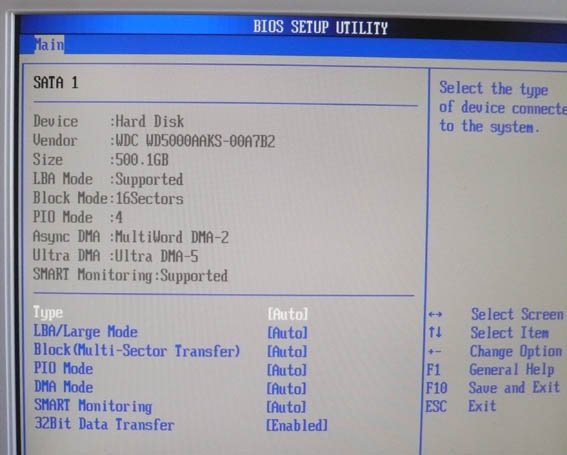
To install the operating system, we need to change the boot priority from the hard disk to the drive on the Boot tab, go to this tab and change

We insert the distribution kit with Windows into the drive, reboot and install the operating system.
And sometimes friends are such a seemingly simple action as connect SATA hard drive to motherboard turns into an adventure. Our reader Alexander faced such a problem. The SATA connectors on his motherboard were located inconveniently, next to the PCI Express connector of the video card. So it was almost impossible to connect this very video card if the hard drive was already connected to SATA connectors, the video card simply rested on the SATA interface cables and was not fully inserted into its PCI Express connector. Alexander got out of the situation like this: he bought two SATA interface cables, with a connector in the form of a corner, and even cut one off like this and then connected everything.
